Understanding the Swimlane Diagram: A Comprehensive Guide
Last Updated On: August 20, 2024
In the world of process mapping and business analysis, the swimlane diagram stands out as a powerful tool for visualizing processes, roles, and responsibilities across different departments or stakeholders. Whether you’re a business analyst, project manager, or process designer, understanding how to use swimlane diagrams effectively can greatly enhance your ability to communicate complex workflows clearly.
What is a Swimlane Diagram?
A swimlane diagram is a type of flowchart that organizes the steps of a process into different lanes, where each lane represents a different actor, department, or group involved in the process. This method of categorization allows for a clear visual representation of who is responsible for each step and how different entities interact within the process.
The term "swimlane" comes from the visual similarity to swimming lanes in a pool, where each swimmer (or in this case, process participant) stays within their designated lane.
Swimlane diagrams are also known as cross-functional flowcharts
Why Use a Swimlane Diagram?
-
Clarifies Roles and Responsibilities: By breaking down processes into lanes, a swimlane diagram makes it easy to identify who is responsible for each part of a process. This clarity helps to reduce confusion and ensure that all team members understand their roles.
-
Improves Communication: Swimlane diagrams provide a clear and concise way to communicate complex processes to various stakeholders. This visual representation ensures that everyone is on the same page, making it easier to discuss and refine processes.
-
Identifies Bottlenecks: By mapping out a process in a swimlane diagram, you can quickly spot inefficiencies, redundancies, or bottlenecks where the process slows down or becomes unclear. This insight is invaluable for process improvement initiatives.
-
Streamlines Process Documentation: For those involved in documenting processes, swimlane diagrams offer a structured way to capture and organize information. This is particularly useful when creating standard operating procedures or training materials.
Swimlane Diagram Example
This is an example of swimlane diagram creating using Lekh App.
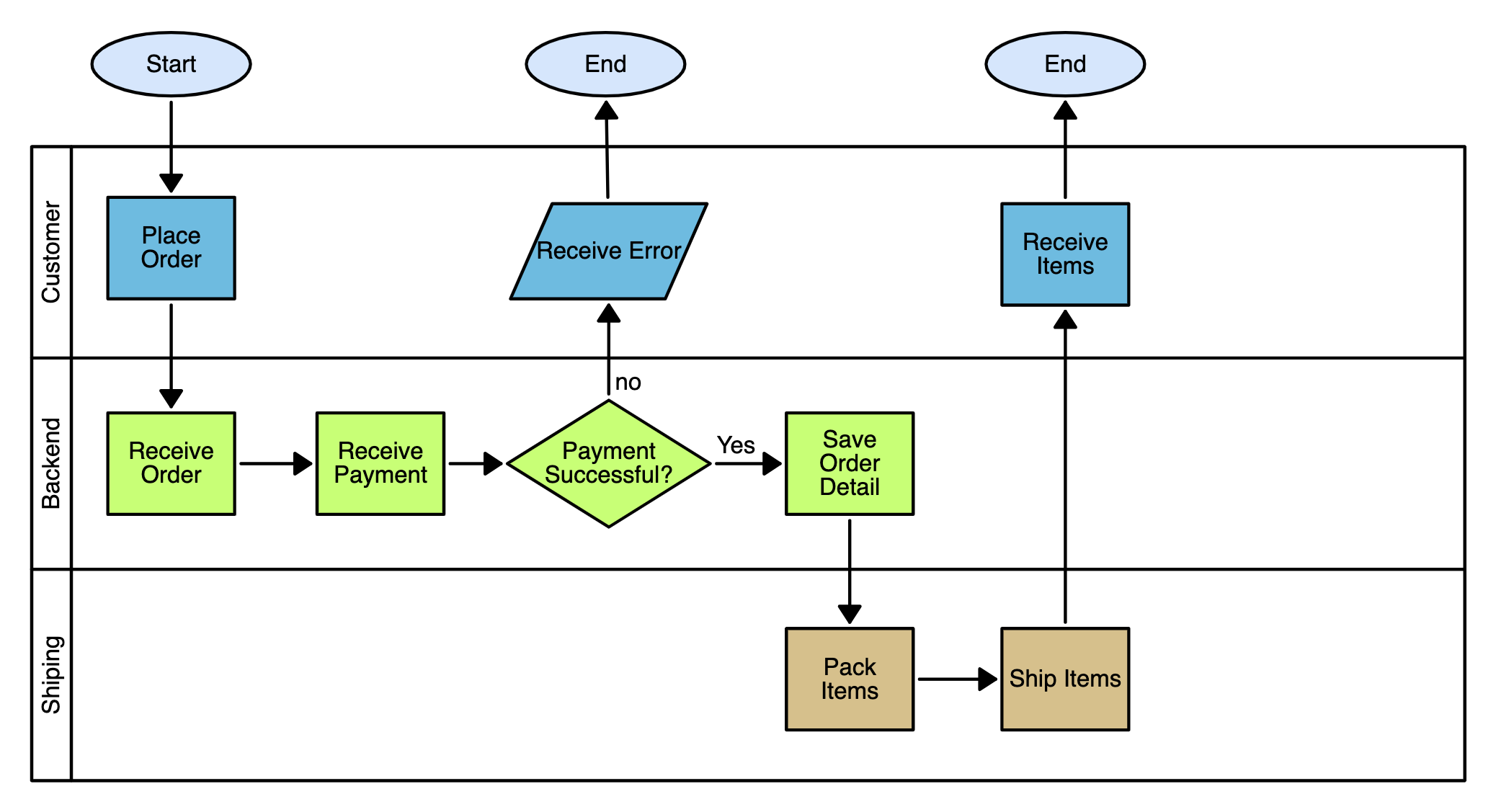
How to Create a Swimlane Diagram
Creating a swimlane diagram involves several key steps:
-
Identify the Process to Map: Start by selecting the process you want to document. This could be anything from a simple approval process to a complex multi-departmental workflow.
-
Determine the Participants: Identify the different actors or groups involved in the process. These will become the lanes in your diagram.
-
Define the Steps: Break down the process into individual steps or activities. Make sure to assign each step to the appropriate participant or department.
-
Draw the Diagram: Using a tool like Lekh App, create the swimlane diagram by organizing the steps into lanes. Each lane should represent one of the participants, with the steps arranged sequentially.
-
Review and Refine: Once your diagram is complete, review it with relevant stakeholders to ensure accuracy. Make any necessary adjustments to clarify roles, streamline steps, or improve the overall flow.
Key Elements of a Swimlane Diagram
- Lanes: Represent different participants or departments involved in the process.
- Processes: The individual steps or activities that make up the workflow.
- Arrows/Connectors: Indicate the flow of the process from one step to the next.
- Start and End Points: Clearly define where the process begins and ends.
Best Practices for Creating a Swimlane Diagram
-
Keep it Simple: Avoid overcrowding your diagram with too many lanes or overly complex steps. Aim for clarity and simplicity.
-
Use Consistent Symbols: Stick to a standard set of symbols to represent different types of actions (e.g., decisions, processes, inputs, outputs). This consistency helps make the diagram easier to understand.
-
Involve Stakeholders Early: Engage with the individuals who will use or be affected by the process early in the diagramming process. Their input can help you create a more accurate and effective diagram.
-
Leverage Diagramming Tools: Use dedicated software like Lekh App to create swimlane diagrams efficiently. These tools often include features that make it easier to design, edit, and share diagrams with your team.
Why Use Lekh App for Swimlane Diagrams?
Lekh App offers an intuitive platform for creating swimlane diagrams, with features that make the process both easy and efficient:
- Drag-and-Drop Interface: Quickly add lanes, steps, and connectors to your diagram with a user-friendly drag-and-drop interface.
- Customizable Shapes and Lanes: Tailor your diagrams to fit your specific needs with customizable shapes and lane designs.
- Real-Time Collaboration: Work with your team in real-time, making it easy to build and refine your swimlane diagrams together.
- Cross-Platform Accessibility: Access your diagrams from any device, whether you’re on a desktop, tablet, or smartphone.
Conclusion
The swimlane diagram is an essential tool for anyone looking to improve process clarity, enhance communication, and streamline workflow documentation. By categorizing process steps into distinct lanes representing different participants, you can create a clear and organized view of how work is done across your organization. Whether you’re new to swimlane diagrams or looking to refine your skills, using a tool like Lekh App can help you create professional-quality diagrams quickly and easily.
Start using swimlane diagrams today to take your process mapping to the next level!