Understanding Process Flow Diagrams: A Comprehensive Guide
Last Updated On: August 20, 2024
A process flow diagram (PFD) is a vital tool for visualizing the steps involved in a process. Whether you’re in manufacturing, software development, or business management, a process flow diagram helps map out workflows, making them easier to understand, analyze, and optimize. This guide will explore what a process flow diagram is, its components, benefits, and how you can create one to streamline your operations.
What is a Process Flow Diagram?
A process flow diagram is a graphical representation that outlines the sequence of steps in a process. It serves as a roadmap, showing how each step connects and contributes to the overall process. PFDs are commonly used in various industries, including engineering, chemical processing, software development, and business management, to depict everything from simple workflows to complex systems.
Key Components of a Process Flow Diagram
-
Process Steps: These are the individual actions or tasks involved in a process, typically represented by rectangles in the diagram.
-
Flow Arrows: Arrows indicate the direction of flow, showing how one step leads to another.
-
Inputs and Outputs: Inputs are the resources or information required to complete a step, while outputs are the results produced.
-
Decision Points: Represented by diamonds, decision points indicate a fork in the process where a choice needs to be made, leading to different paths.
-
Start and End Points: These define the boundaries of the process, usually marked by ovals or circles.
Example of a Process Flow Diagram
This is an example of online food ordering process flow. This diagram is creating using Lekh App
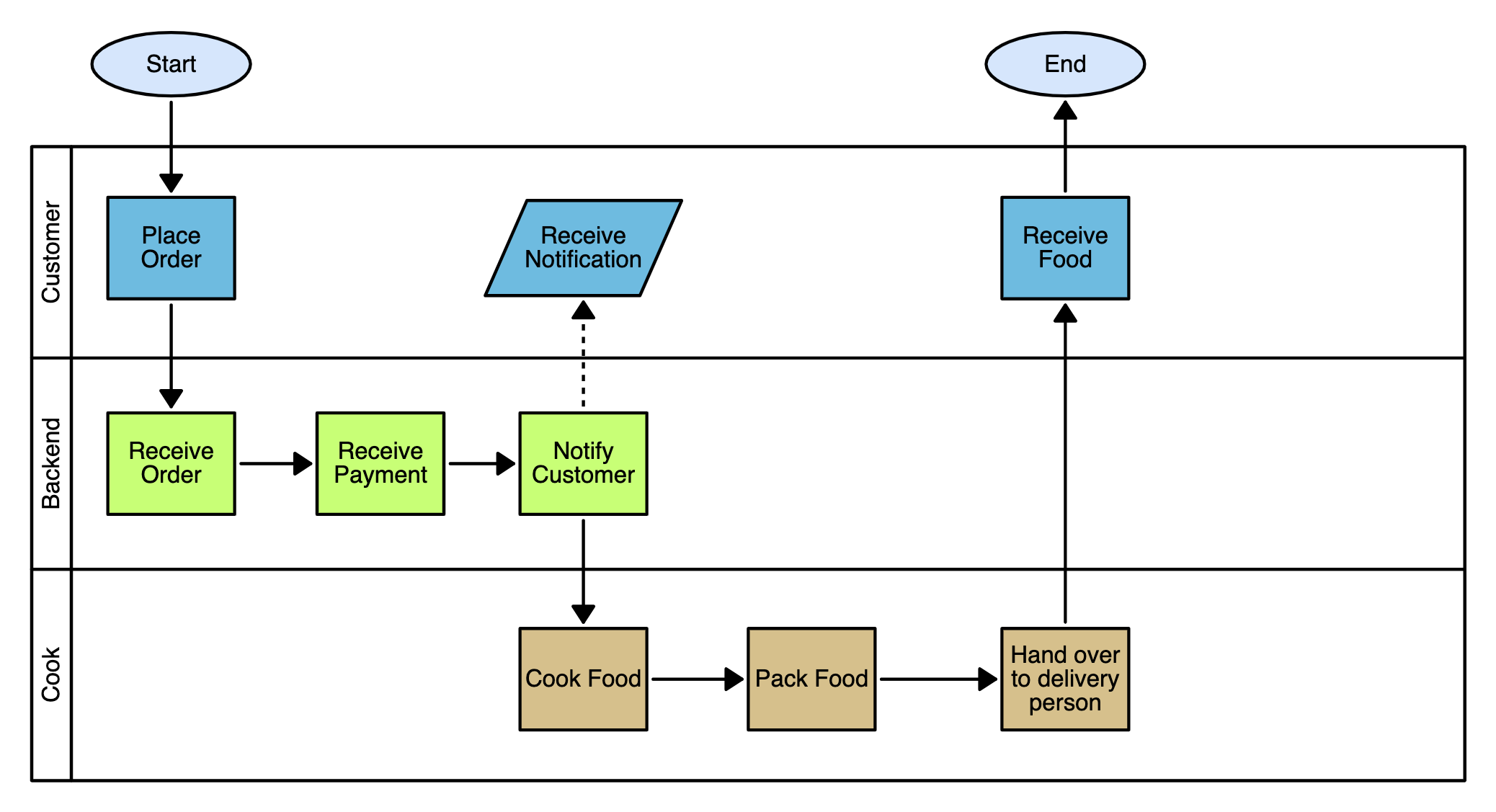
Why Use a Process Flow Diagram?
A process flow diagram offers numerous benefits:
-
Clarity: It provides a clear visual representation of how a process works, making it easier for team members and stakeholders to understand.
-
Efficiency: By identifying bottlenecks and inefficiencies, a PFD helps optimize processes, leading to increased productivity.
-
Consistency: PFDs standardize processes, ensuring that everyone follows the same steps, reducing errors and variations.
-
Training: A PFD is an excellent tool for training new employees, helping them quickly grasp the process.
-
Compliance: In regulated industries, a process flow diagram can help ensure that processes adhere to required standards.
How to Create a Process Flow Diagram
Creating a process flow diagram involves several steps:
-
Identify the Process: Start by clearly defining the process you want to diagram. Determine its purpose, start and end points, and the steps involved.
-
List the Steps: Break down the process into individual steps. This list will serve as the foundation of your diagram.
-
Organize the Steps: Arrange the steps in a logical order, ensuring that the flow reflects the actual process.
-
Draw the Diagram: Use appropriate symbols to represent each step, and connect them with arrows to show the flow. Include decision points where necessary.
-
Review and Refine: Once your diagram is complete, review it with stakeholders to ensure accuracy and completeness.
Applications of Process Flow Diagrams
Process flow diagrams are versatile tools used across various industries:
-
Manufacturing: In manufacturing, PFDs are used to map out production processes, helping to identify inefficiencies and optimize workflows.
-
Chemical Engineering: Engineers use PFDs to represent chemical processes, detailing the flow of materials through various stages.
-
Software Development: In software development, PFDs help visualize the flow of data and operations within a system, making it easier to identify potential issues.
-
Business Management: PFDs are used to document business processes such as sales, customer service, and supply chain management, facilitating process improvement initiatives.
Tools for Creating Process Flow Diagrams
Several tools can help you create professional-quality process flow diagrams:
-
Lekh App: Lekh is a powerful, user-friendly tool designed for creating process flow diagrams on touch devices. With smart sketching features, it allows you to draw diagrams as if you were sketching on paper, automatically converting your rough sketches into polished diagrams.
-
Microsoft Visio: A popular tool for creating detailed and complex diagrams, Visio offers a wide range of features for process mapping.
-
Lucidchart: A web-based application that supports collaborative diagramming, making it easy for teams to create and edit process flow diagrams in real time.
-
Draw.io: A free, open-source diagramming tool that provides a simple interface for creating a variety of diagrams, including PFDs.
Best Practices for Creating Process Flow Diagrams
To create effective process flow diagrams, follow these best practices:
-
Keep it Simple: Avoid overcrowding your diagram with too much information. Focus on the key steps and flows.
-
Use Standard Symbols: Stick to standard symbols and notations to ensure that your diagram is easily understood by others.
-
Be Consistent: Ensure that your use of symbols, colors, and lines is consistent throughout the diagram.
-
Label Clearly: Label each step, input, output, and decision point clearly to avoid confusion.
-
Regularly Update: As processes change, make sure to update your PFD to reflect the current workflow.
Conclusion
A process flow diagram is an invaluable tool for visualizing and improving processes. By clearly mapping out the steps in a process, a PFD helps identify inefficiencies, streamline workflows, and improve communication among team members and stakeholders. Whether you're in manufacturing, engineering, software development, or business management, mastering the art of creating process flow diagrams can significantly enhance your process optimization efforts. With user-friendly tools like the Lekh App, creating professional-quality process flow diagrams has never been easier. Start leveraging the power of process flow diagrams today to take your operations to the next level.