Understanding Flowchart Symbols: A Quick Guide
Last Updated On: August 20, 2024
Flowcharts are powerful tools that visually represent processes, systems, or workflows. They help in breaking down complex tasks into simple, understandable steps. At the heart of every flowchart are its symbols, each carrying a specific meaning that contributes to the overall clarity and functionality of the diagram. Understanding these flowchart symbols is essential for creating effective flowcharts, whether you are mapping out a business process, designing a software system, or planning a project.
In this article, we will delve into the essential flowchart symbols you need to know and how to use them effectively with Lekh, your go-to flowchart maker. By mastering these symbols, you can create clear, precise, and professional flowcharts that communicate your ideas effectively.
What is a Flowchart Symbol?
A flowchart symbol is a visual element that represents a specific function or step in a process within a flowchart. These symbols are standardized, meaning that they are recognized universally, making flowcharts a great way to communicate ideas across different teams and industries. Each symbol represents a different type of action or decision point, and understanding them is crucial for anyone looking to create or interpret flowcharts effectively.
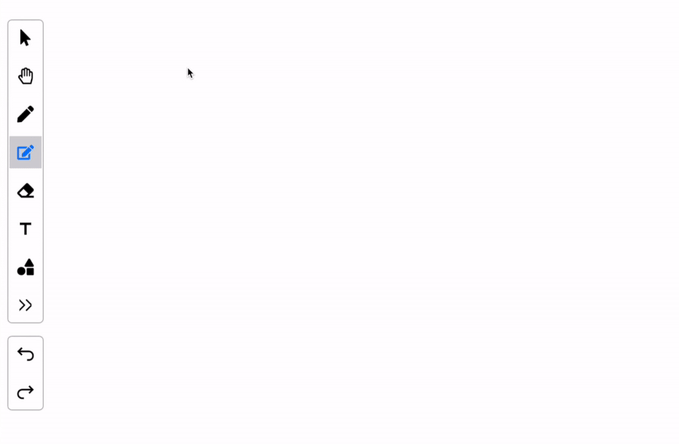
The Basic Flowchart Symbols
-
Oval (Terminator)
- Meaning: Represents the start or end of a process.
- Usage: Every flowchart begins and ends with an oval. It clearly defines where the process starts and where it finishes, helping to set boundaries for the workflow.
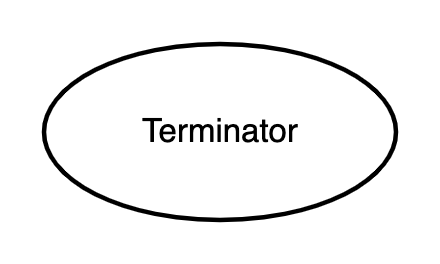
-
Rectangle (Process)
- Meaning: Represents a step in the process.
- Usage: This is the most common symbol in a flowchart. It denotes a task, action, or operation that must be performed. For example, in a business process, a rectangle might represent "Review Document" or "Approve Request."
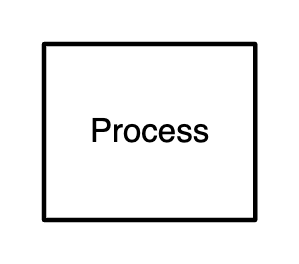
-
Diamond (Decision)
- Meaning: Represents a decision point in the process.
- Usage: Diamonds indicate a branching point in the process where a decision must be made, typically leading to two or more paths. For example, "Is the report complete?" might lead to either "Send Report" or "Request Revisions."
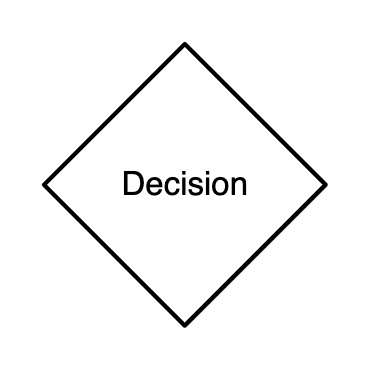
-
Arrow (Flowline)
- Meaning: Shows the direction of flow between steps.
- Usage: Arrows connect the symbols in a flowchart, showing the sequence of steps and how they relate to each other. They guide the reader through the process from start to finish.
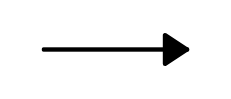
-
Parallelogram (Input/Output)
- Meaning: Represents data input or output.
- Usage: This symbol is used when data is being inputted or outputted within the process. For instance, it might represent "Enter Data" or "Display Result."
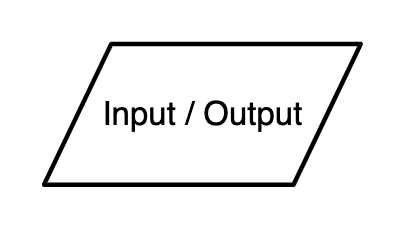
Advanced Flowchart Symbols
-
Document
- Meaning: Represents a document or report.
- Usage: This symbol is used when a process step involves generating or handling a document, such as a report or a form.
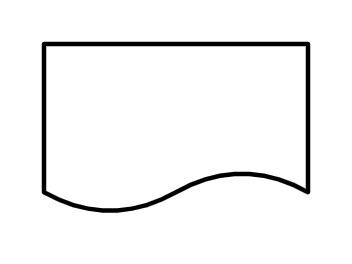
-
Manual Input
- Meaning: Represents data entry by a human user.
- Usage: This symbol is used when data must be manually entered into a system or form, indicating a point where user interaction is required.
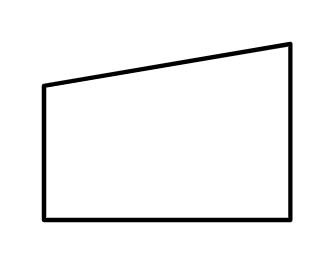
-
Predefined Process (Subroutine)
- Meaning: Represents a predefined or sub-process that is usually defined elsewhere.
- Usage: When a flowchart step involves a complex process that can be detailed in another flowchart, this symbol is used. It simplifies the main flowchart by referring to another detailed process.
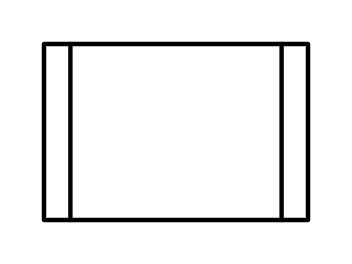
-
Decision Point with Multiple Outcomes
- Meaning: Represents a decision with multiple possible outcomes.
- Usage: In more complex processes, decisions might lead to several different outcomes, requiring more than two paths from the decision diamond.
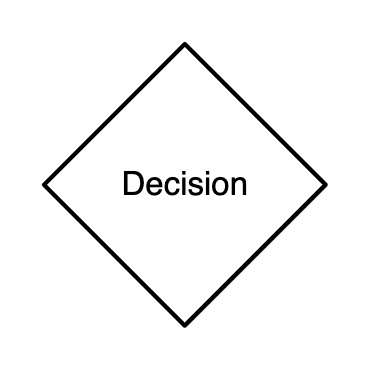
-
On-Page Connector
- Meaning: Connects separate parts of a flowchart on the same page.
- Usage: This symbol helps maintain a clean and uncluttered flowchart by linking different sections of the same page, making it easier to follow the process.
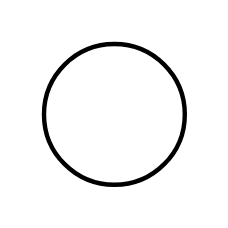
Why Understanding Flowchart Symbols is Important
Understanding flowchart symbols is essential for creating clear, effective flowcharts. Each symbol has a specific role and provides crucial information about the process it represents. Misusing these symbols can lead to confusion and misinterpretation, which can negatively impact communication and decision-making.
By mastering these symbols, you can ensure that your flowcharts are not only accurate but also universally understood by anyone who views them. This is particularly important in collaborative environments where multiple stakeholders need to understand the process flow.
How to Use Flowchart Symbols in Lekh
Lekh is an intuitive and intelligent flowchart maker that simplifies the process of creating flowcharts, especially on touch devices. With Lekh, you can effortlessly sketch flowchart symbols, and the app will automatically recognize and convert them into precise shapes. This smart sketching feature allows you to focus on the logic of your flowchart without worrying about the technicalities of drawing perfect shapes.
Moreover, Lekh offers a comprehensive shape library that includes all the essential flowchart symbols, making it easy for you to drag and drop these symbols onto your canvas. Whether you are a beginner or an expert, Lekh’s user-friendly interface ensures that you can create professional-looking flowcharts in no time.
Conclusion
Flowchart symbols are the building blocks of effective flowcharts. By understanding and using these symbols correctly, you can create clear, concise, and universally understandable diagrams that enhance communication and streamline processes. Whether you are a business analyst, project manager, or software developer, mastering flowchart symbols is a valuable skill.
With Lekh, you have the perfect tool to create these flowcharts effortlessly. Its smart drawing features and extensive symbol library make it easier than ever to design professional flowcharts that effectively communicate your ideas. Get started with Lekh today and elevate your flowcharting skills to the next level.